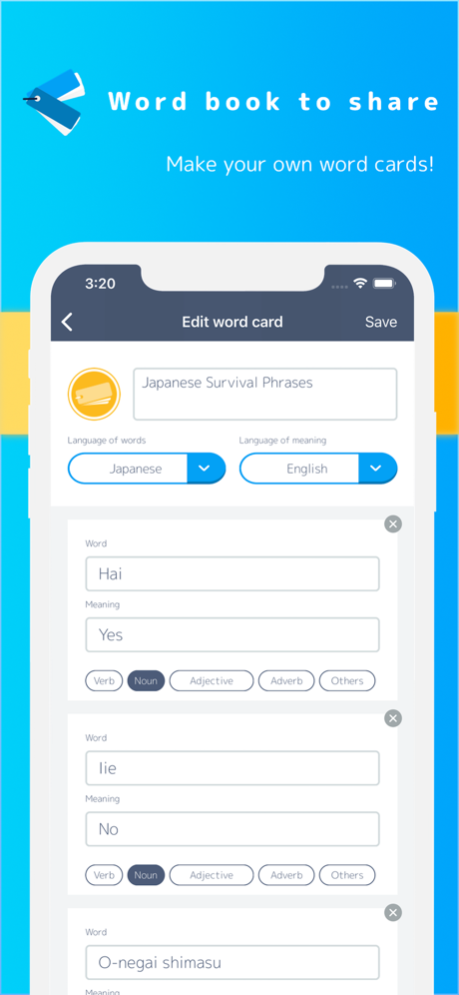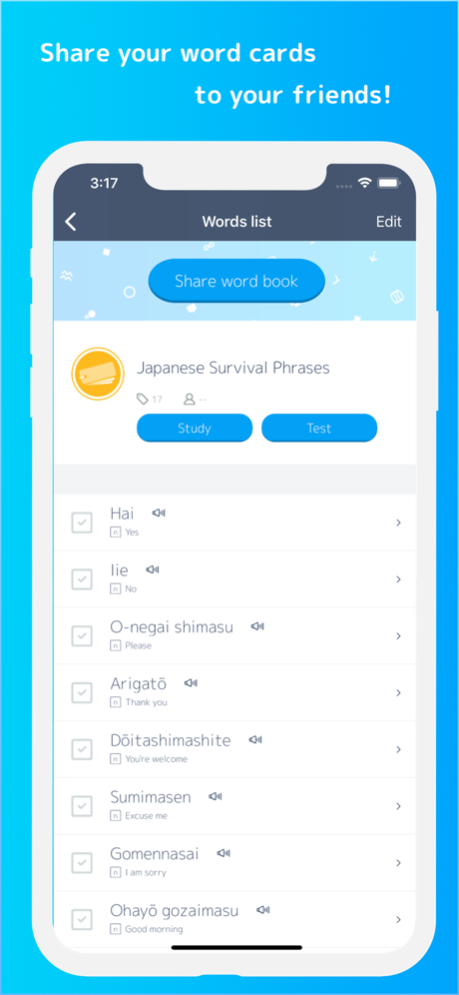Word book to share 1.5
Continue to app
Free Version
Publisher Description
It is a new word book app that allows you to share your own words with your friends.
◆ How to use
First, let's create words that you would like to focus. You can search the meaning of the word instantly since the app has an in-app dictionary. In addition, you can check the pronunciation of the words at any time. Since you can put a checkmark to important words, you can learn words you checked by selecting only mistakes mode.
Study functions are also substantial. You can test the words you have created using the 4-option and input mode. Once you made a mistake the words, these words can be checked automatically so that you can learn it repeatedly until you completely memorize it.
Study history can also be confirmed. You can check when and how much you learned in the last week. You can check words you mistake in the word list. By doing this, you can instantly grasp your own study time and your own good and bad points, so learning efficiency improves.
Your word books can be shared with your friends. You may be motivated to create a word book as it visualizes how many people your word book has been downloaded. You can also update the word book after sharing.
Let's memorize words you have to focus on. Also, let's contribute to people's learning by sharing the word book you made!
◆ Supported languages
- English
- Japanese
- Korean
- Chinese
- Russian
- German
- Spanish
- Dutch
- French
- Italian
- Portuguese
Aug 31, 2020
Version 1.5
- Performance improvement
- Fix crash
About Word book to share
Word book to share is a free app for iOS published in the Kids list of apps, part of Education.
The company that develops Word book to share is Wataru Maeda. The latest version released by its developer is 1.5.
To install Word book to share on your iOS device, just click the green Continue To App button above to start the installation process. The app is listed on our website since 2020-08-31 and was downloaded 0 times. We have already checked if the download link is safe, however for your own protection we recommend that you scan the downloaded app with your antivirus. Your antivirus may detect the Word book to share as malware if the download link is broken.
How to install Word book to share on your iOS device:
- Click on the Continue To App button on our website. This will redirect you to the App Store.
- Once the Word book to share is shown in the iTunes listing of your iOS device, you can start its download and installation. Tap on the GET button to the right of the app to start downloading it.
- If you are not logged-in the iOS appstore app, you'll be prompted for your your Apple ID and/or password.
- After Word book to share is downloaded, you'll see an INSTALL button to the right. Tap on it to start the actual installation of the iOS app.
- Once installation is finished you can tap on the OPEN button to start it. Its icon will also be added to your device home screen.